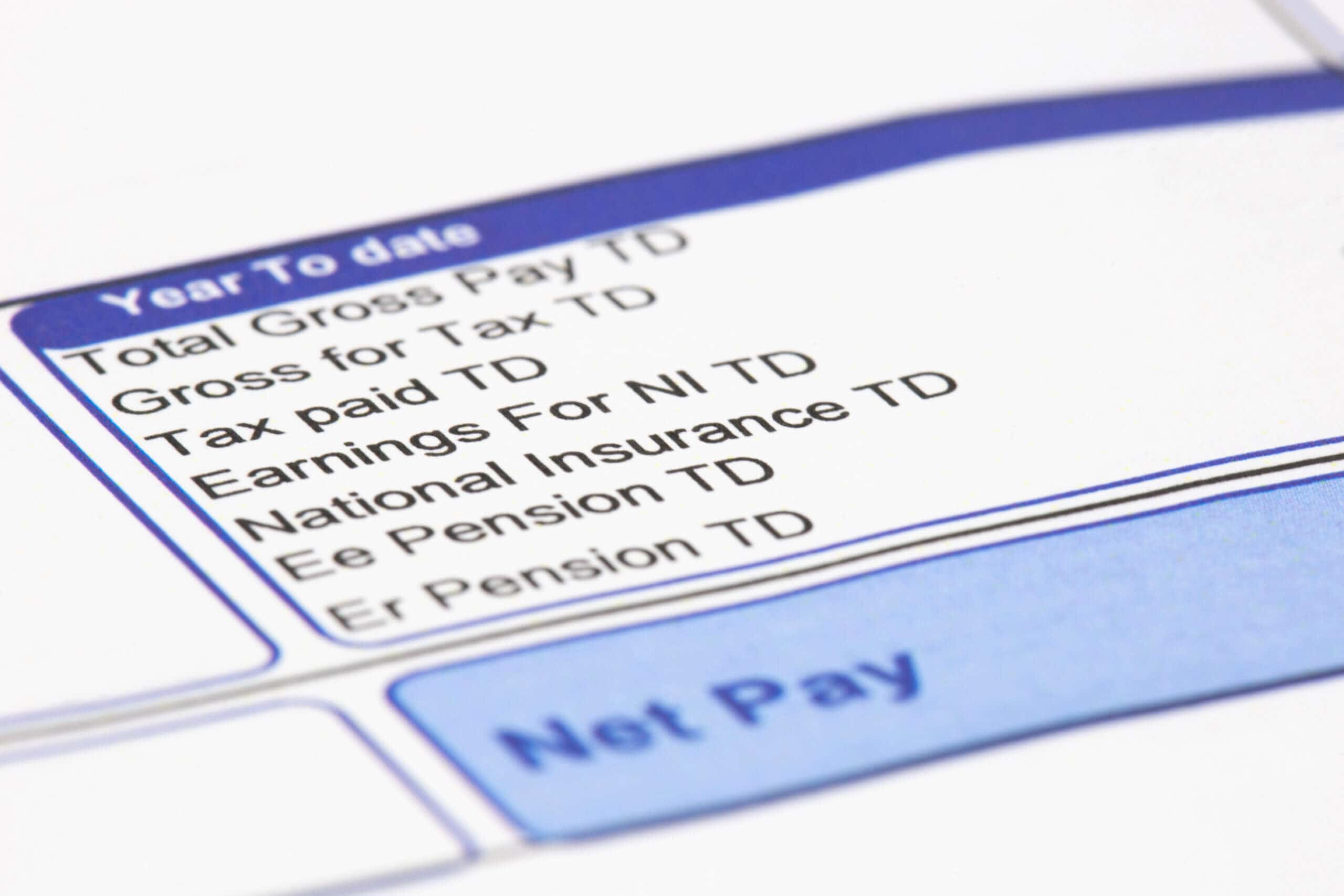Payrolling Benefits – Getting ready to payroll
If you have registered to payroll benefits (Part 1) and written to your employees (Part 2), the next task is to calculate the benefit value and add it to your first payroll of the new tax year.
Start by collating information about the benefits and calculating the cash value of the benefit, known as “cash equivalent”. The calculation is completed in the same way as you would if reporting on a P11D. If you are not sure about the value at the start of the tax year, make an estimate and then adjust it when the exact value is known, later in the tax year.
Then work out how many pay days there are in the tax year. Most employees are paid weekly, monthly or 4-weekly. Divide the annual value by the number of pay days. This is the taxable amount to add to the first payroll for tax year 2023/24 and any subsequent payrolls.
Example: an employee has private medical with an annual cash equivalent value of £1200
Weekly = 52 pay days £1200 / 52 = £23.08 taxable pay to be added each pay day
Monthly = 12 pay days £1200 / 12 = £100.00 taxable pay to be added each pay day
Weekly = 13 pay days £1200 / 13 = £92.31 taxable pay to be added each pay day
What if the benefit value changes?
This can happen if the employee gets a new company car or the private medical premiums change when the renewal anniversary doesn’t coincide with the start of the tax year. In this instance you would need to work out the revised taxable value using the following steps:
- Step 1 – Work out the old cash equivalent, from the start of the tax year up to the day before the value changed
- Step 2 – Add this to the new cash equivalent, from the date the value changed to the end of the tax year
- Step 3 – Deduct the amount payrolled to date in the tax year
- Step 4 – Divide this remaining taxable amount by the remaining pay days left in the tax year
- Step 5 – Add the new amount as the taxable pay to future payrolls
What if the wrong amount has been payrolled?
If the wrong taxable amount has been payrolled, recalculate the amount to payroll by using the following steps:
- Step 1 – Work out the correct cash equivalent for the full tax year
- Step 2 – Deduct the amount payrolled to date in the tax year
- Step 3 – Divide this remaining taxable amount by the remaining pay days left in the tax year
- Step 4 – Add this new amount as the taxable pay to future payrolls
What if an employee leaves?
If an employee leaves, you should re-calculate the annual value and ensure the final payroll has the correct value payrolled to date. If the employee has left and there is part of the benefit which is untaxed, there are two options:
(1) include the balance on the FPS
(2) include the untaxed balance on form P11D. HMRC provide a useful guide which you can refer to.
Get in touch
Rayner Essex has extensive experience in providing payroll services and has a highly knowledgeable in house team, dedicated to meeting clients’ bespoke payroll needs, both full payroll services or part managed services. As your payroll provider, we are here to support you with any questions or assist in calculating your the cash equivalent. For further information relating to the above, or to discuss your payroll services in confidence, please contact Devila Rabadia or Pat Strods.


Sign up to our newsletter
Join our mailing list to receive regular updates on
the news and events you need to know about.